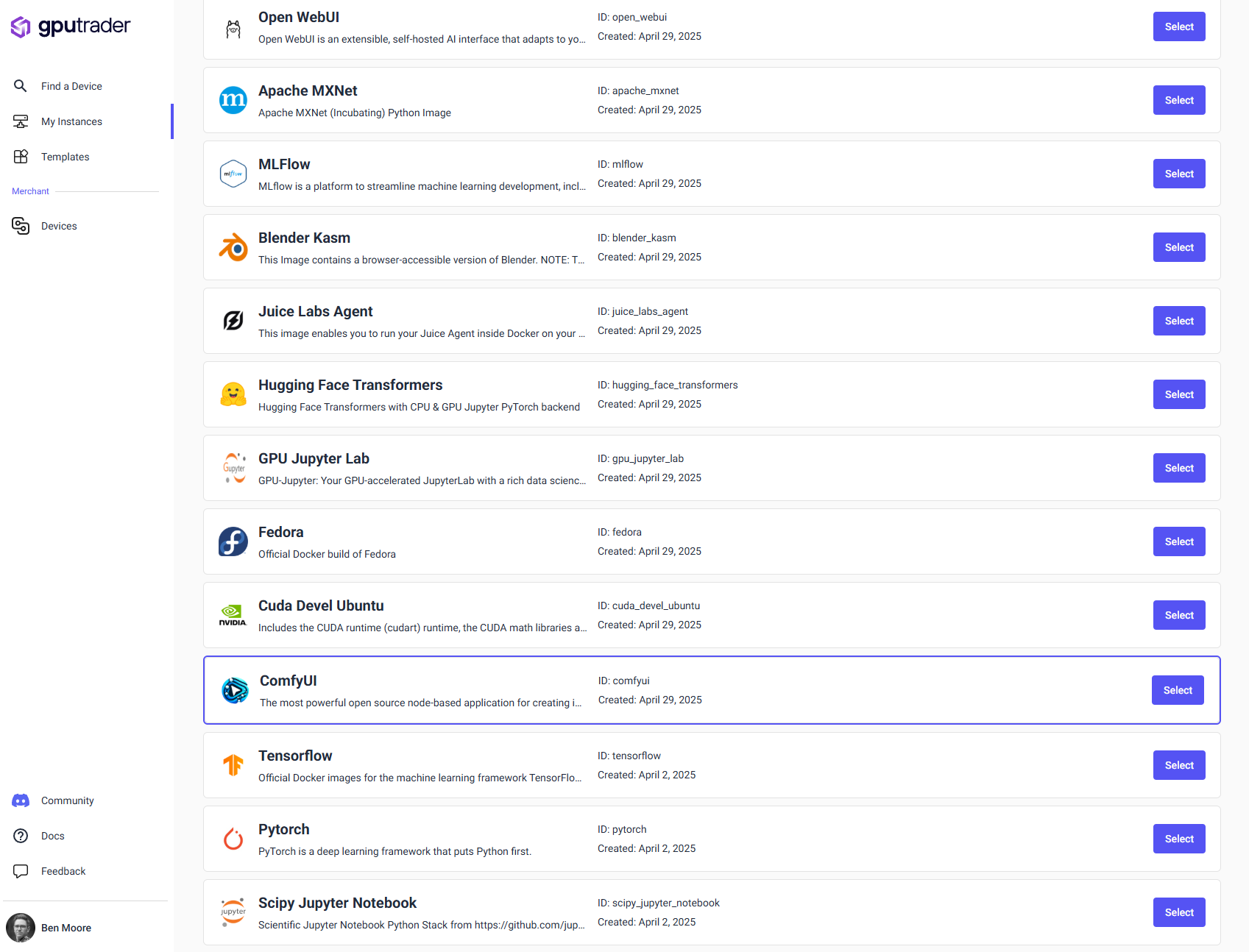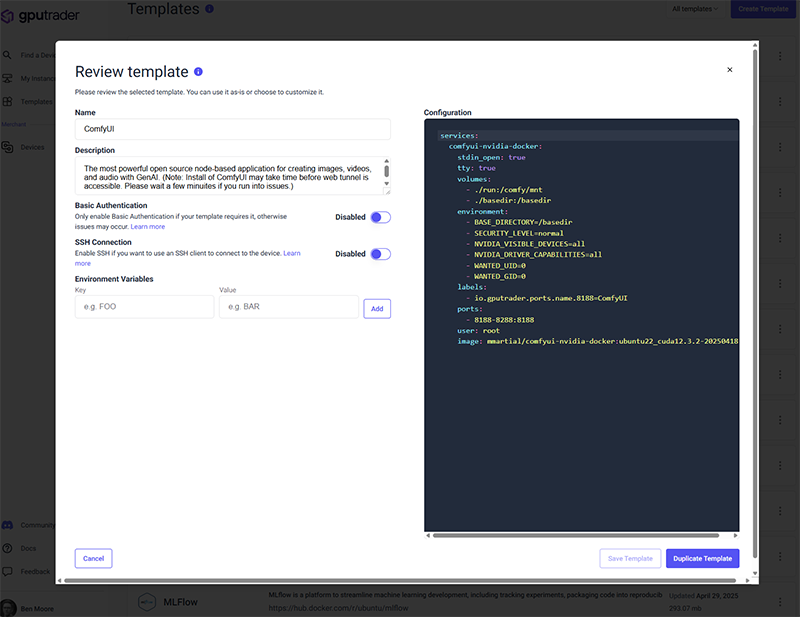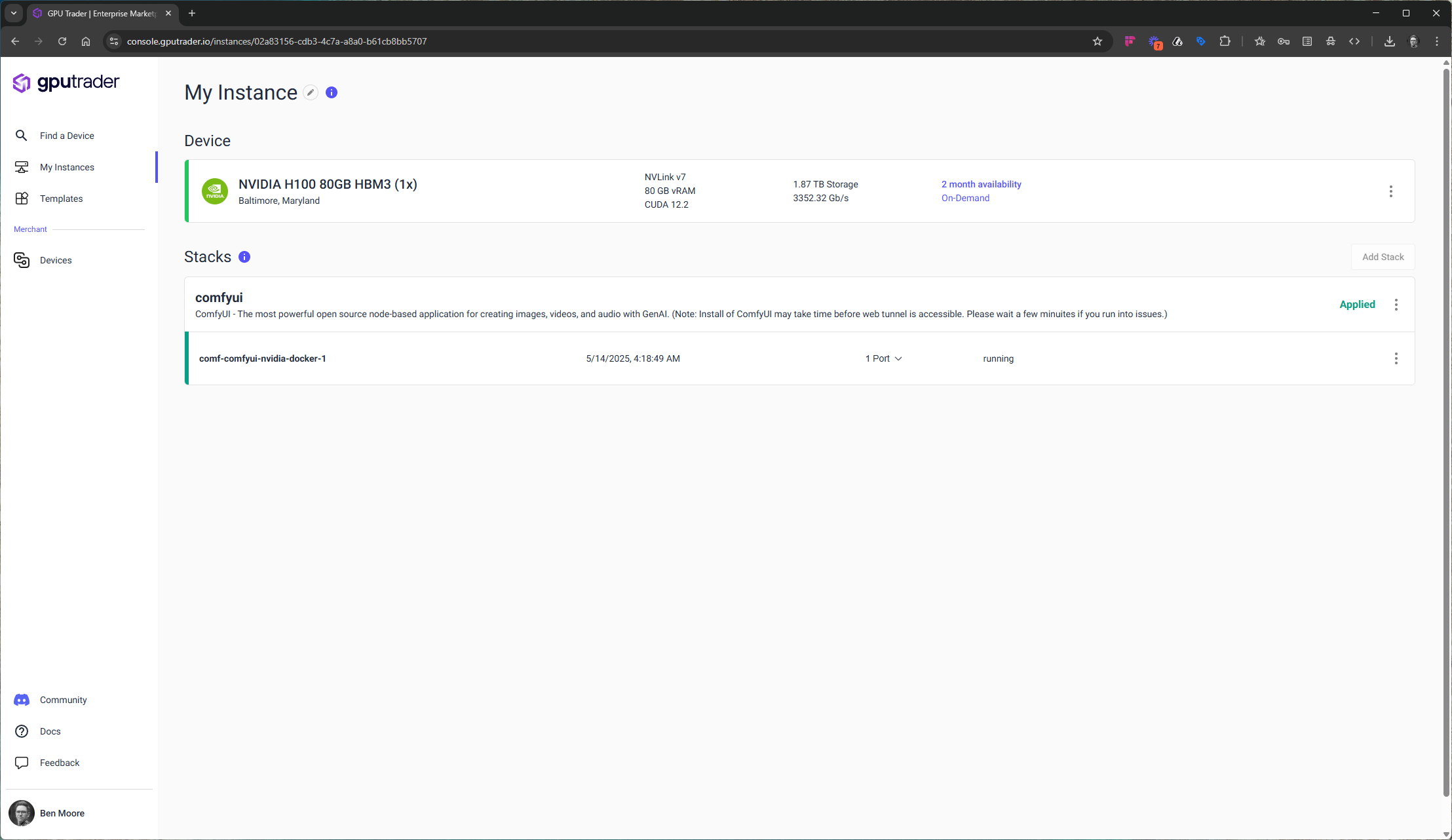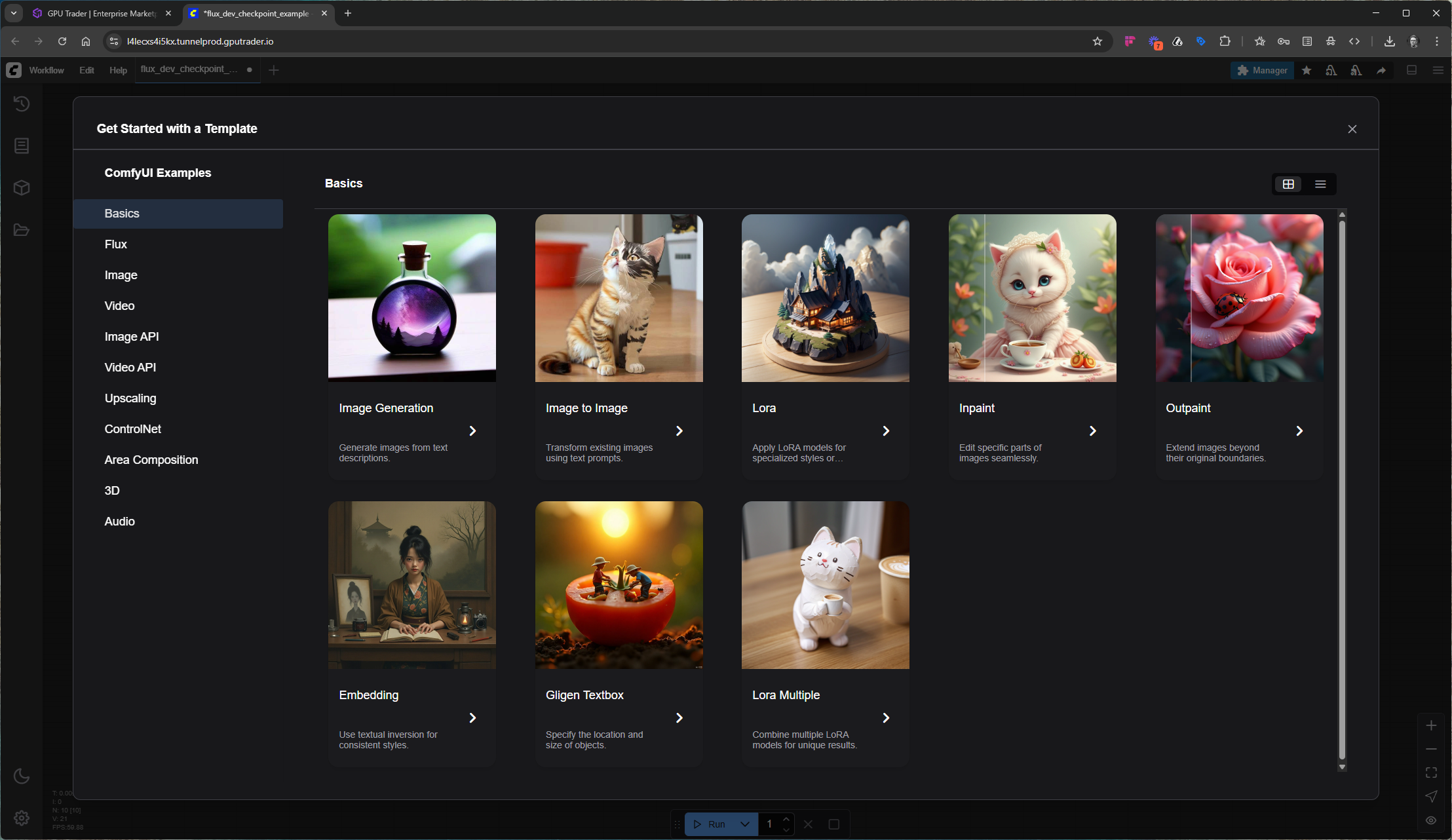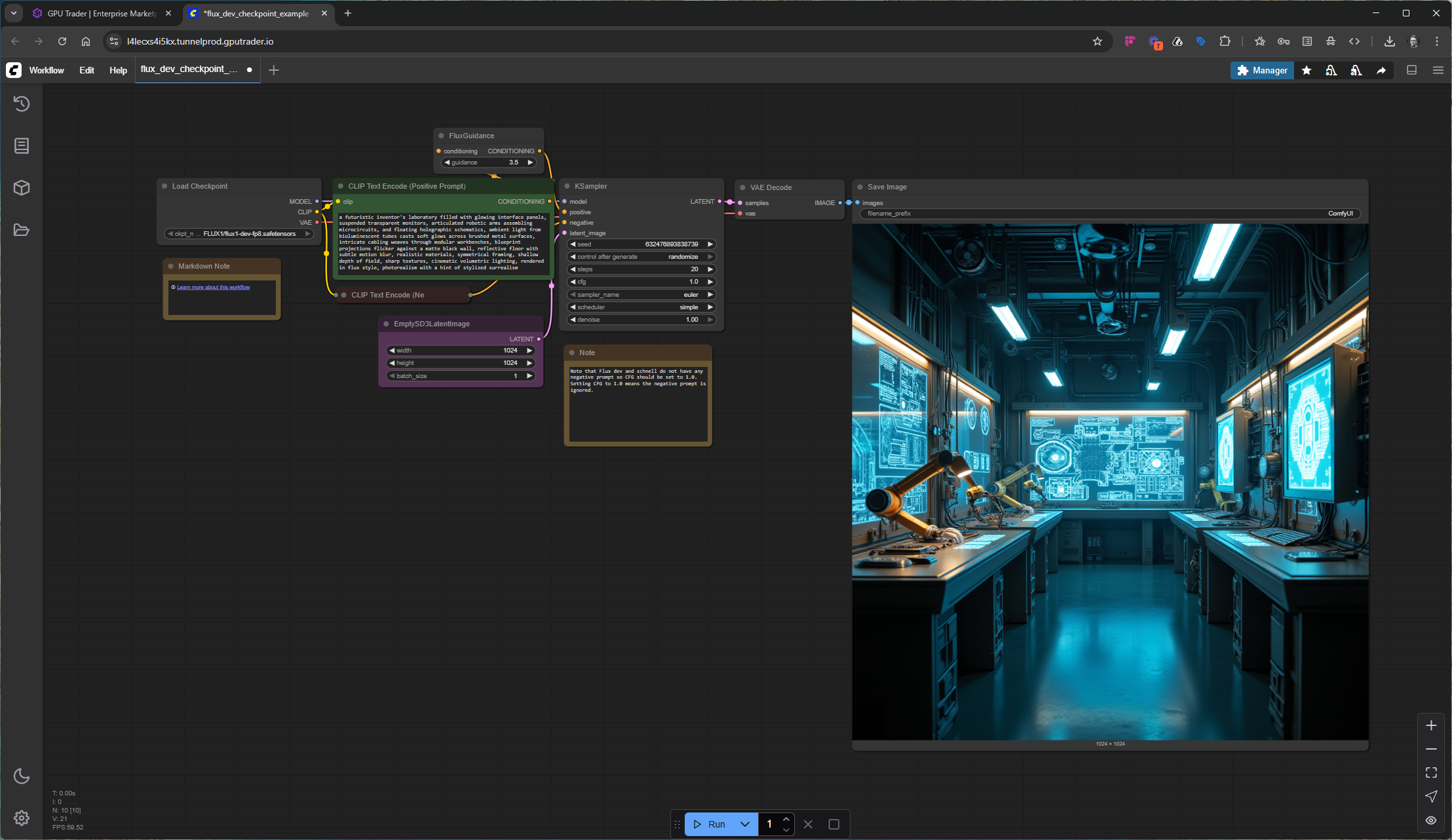ComfyUI and GPU Trader
ComfyUI is a powerful, node-based interface for running Stable Diffusion and other diffusion-based models. It gives creators, developers, and researchers full control over their image generation workflows through a visual graph editor. Each step—from prompt handling and model selection to sampling and post-processing—is represented as a customizable node, making it easy to experiment, iterate, and optimize. ComfyUI is popular among advanced users for its transparency, modularity, and reproducibility, and it runs locally or on GPU-powered containers without requiring complex setup. GPU Trader supports ComfyUI out of the box, so you can launch your own fully configured environment in minutes—no installs, no guesswork. Use this guide to rent your first GPU Trader instance and start creating!Install ComfyUI on GPU Trader
Watch this quick video on installing ComfyUI on GPU Trader or follow the steps below.Sign Up and Create an Account
Start by signing in or creating an account on GPU Trader. If you need help, watch the GPU Trader Quickstart or read the docs.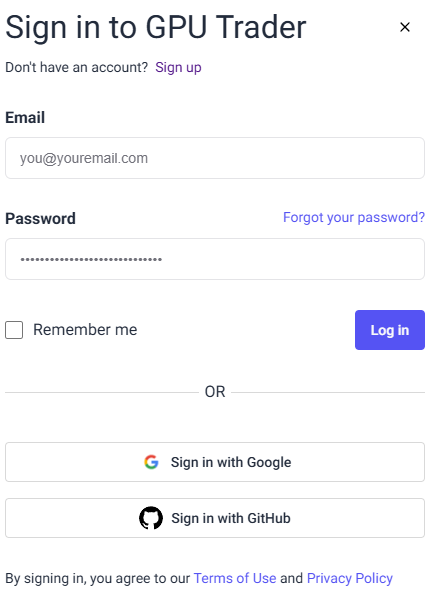
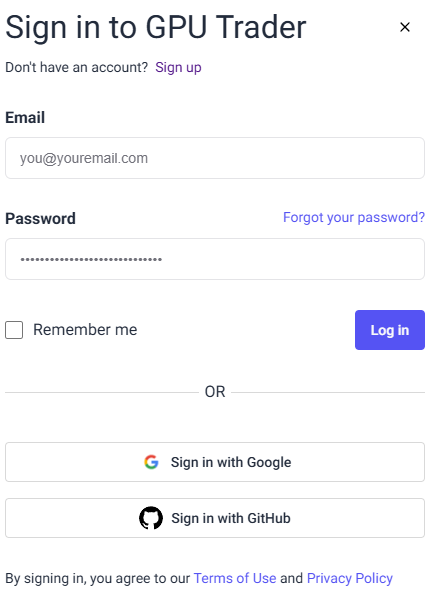
Find and Rent a Compatible Instance
Use the Find a Device page to browse available GPUs. Filter by model, price, or provider to select a system that meets ComfyUI’s requirements.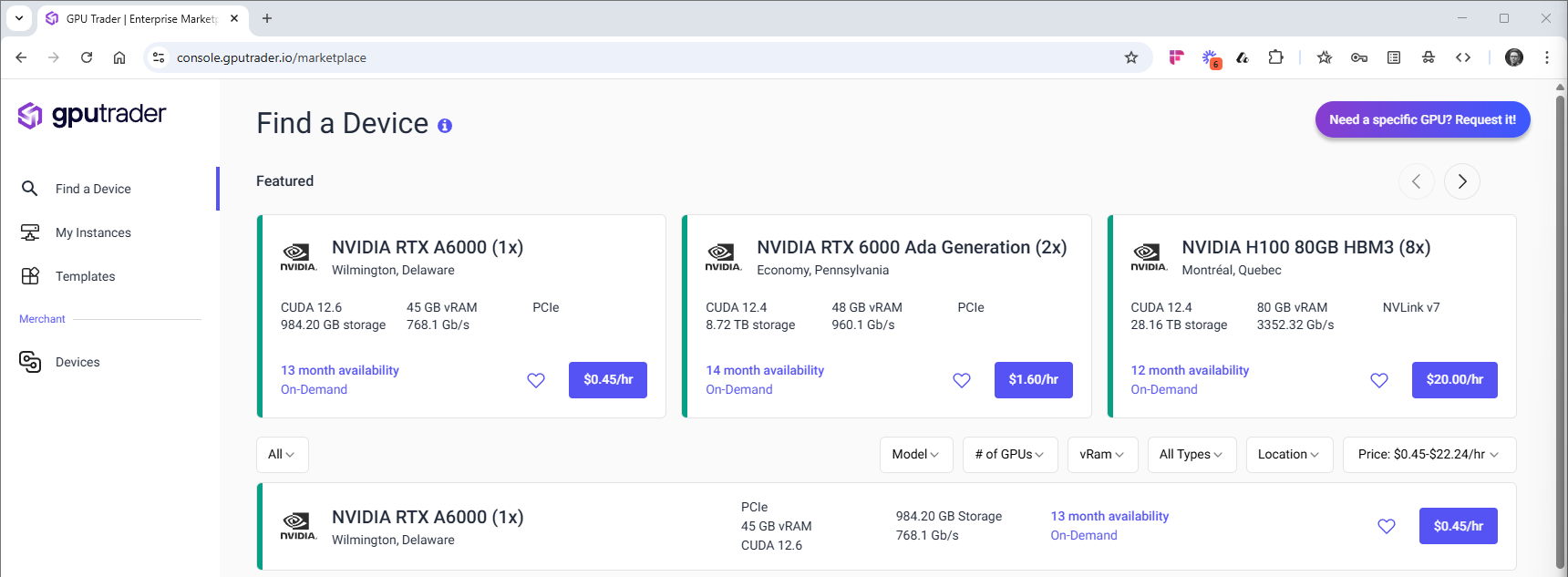
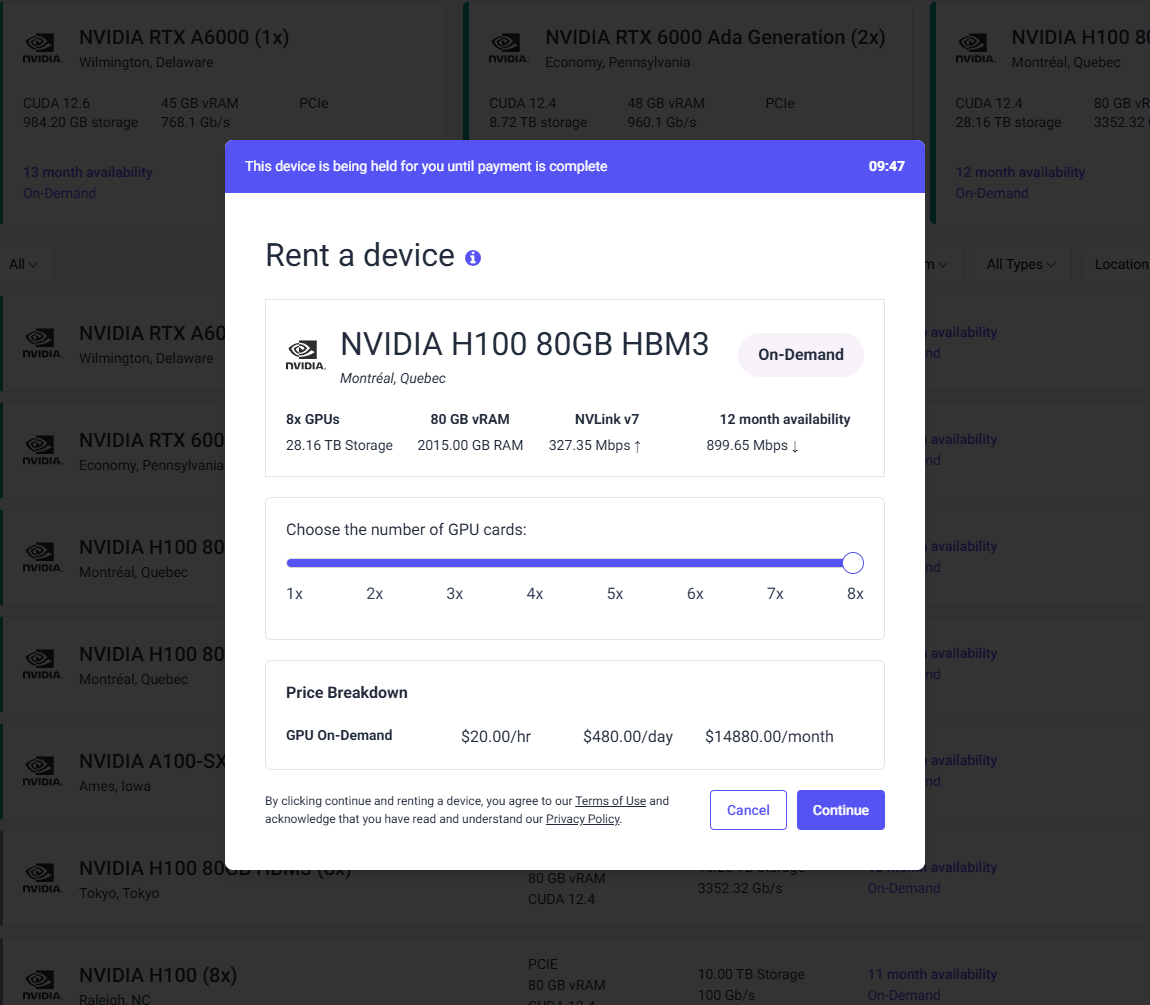
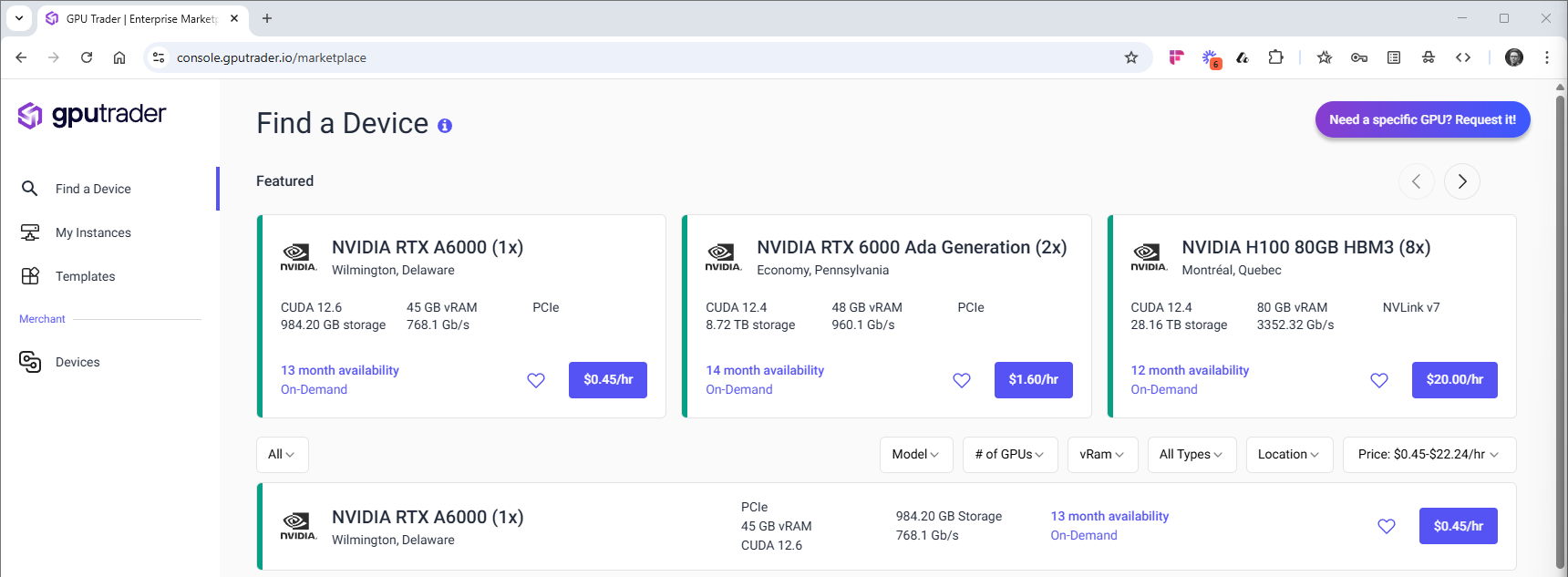
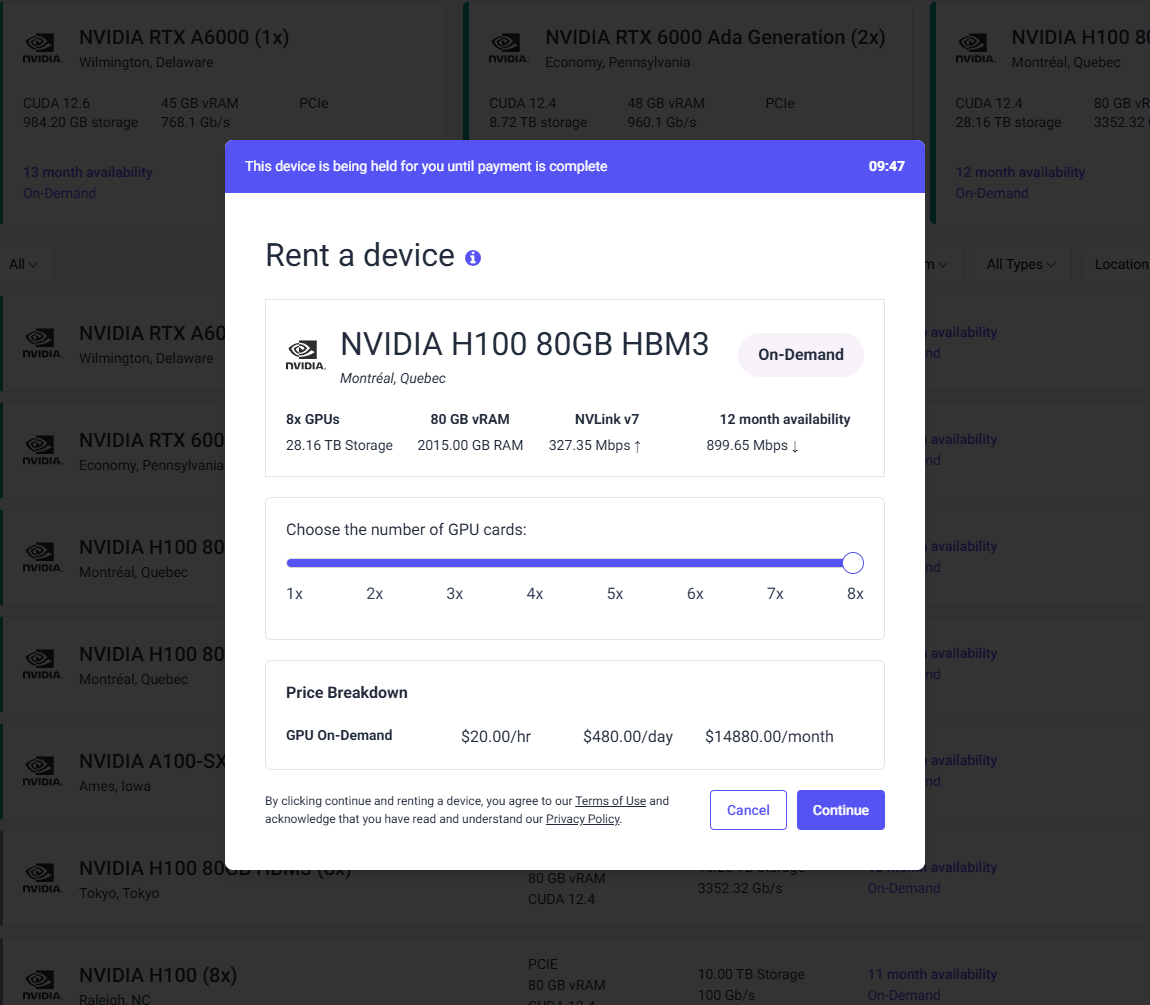
Configure Your Instance for ComfyUI